Reset Last Cell to Fix Ctrl+End Behavior...
ASAP Utilities › Columns & Rows › 21. Reset Last Cell to Fix Ctrl+End Behavior...This tool fixes issues with Excel's Control+End shortcut selecting a cell far beyond your actual data.
It resets Excel's last-used cell tracking and restores proper worksheet behavior. It can also reduce file size and improve performance. You can use this tool when:
Also check for formatting-only cells (e.g., borders, background color) that may extend the last cell. This may be slower but more thorough. By default, you can launch this tool using the Control+Alt+R shortcut. Microsoft describes this issue in the support article 244435:
Fix Excel's Last Cell Issue - Microsoft Support
https://support.microsoft.com/en-us/topic/244435 Tip: Press Control+End to check if Excel selects a blank cell far beyond your actual data. If it does, this tool can fix it.
Screenshots
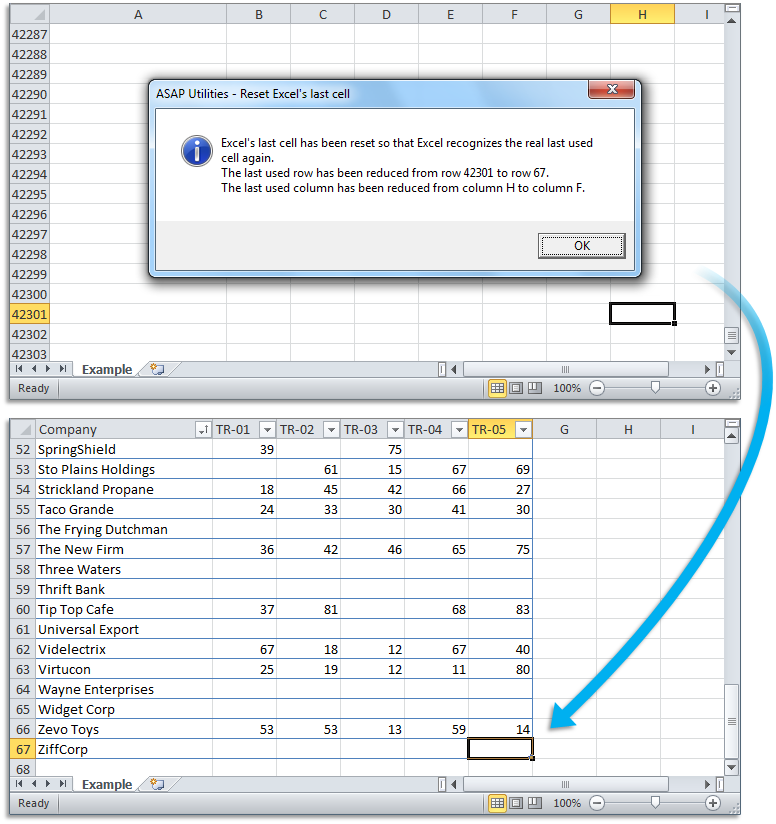

Practical tricks on how this can help you
Practical 'real world' examples on our blog that show you how this tool can help you in Excel. Enjoy!Starting this tool
- Click ASAP Utilities › Columns & Rows › 21. Reset Last Cell to Fix Ctrl+End Behavior...
- Specify a Keyboard Shortcut: ASAP Utilities › My Tools & Shortcuts › Manage My Tools & Shortcuts...

Additional keywords for this tool:
Fix Excel last used cell detection, Ctrl+End goes too far in Excel, Reduce file size by clearing excess rows, Fix tiny scrollbars in Excel, Delete extra blank rows and columns in Excel, Remove unused rows and columns in Excel, Why does Excel scroll past my data?, Fix last used cell issue, Excel file too large due to extra cells, Reset scroll area in Excel, Why is my Excel file so big with little data?
Fix Excel last used cell detection, Ctrl+End goes too far in Excel, Reduce file size by clearing excess rows, Fix tiny scrollbars in Excel, Delete extra blank rows and columns in Excel, Remove unused rows and columns in Excel, Why does Excel scroll past my data?, Fix last used cell issue, Excel file too large due to extra cells, Reset scroll area in Excel, Why is my Excel file so big with little data?
Choose your language preference below
English (us) ⁄ Nederlands ⁄ Deutsch ⁄ Español ⁄ Français ⁄ Português do Brasil ⁄ Italiano ⁄ Русский ⁄ 中文(简体) ⁄ 日本語
| Delete and Reset Empty Ending Rows and Columns on Selected Sheets |
©1999-2026 ∙ ASAP Utilities ∙ A Must in Every Office BV ∙ The Netherlands
🏆 Winner of the "Best Microsoft Excel Add-in" Award at the Global Excel Summit 2025 in London!
For over 26 years, ASAP Utilities has helped users worldwide save time and do what Excel alone cannot.
🏆 Winner of the "Best Microsoft Excel Add-in" Award at the Global Excel Summit 2025 in London!
For over 26 years, ASAP Utilities has helped users worldwide save time and do what Excel alone cannot.
