Create Hyperlinks from Cell Values...
ASAP Utilities › Web Data › 5. Create Hyperlinks from Cell Values...This tool creates clickable hyperlinks from the values in your selected cells. It's useful when you have a list of website addresses, file paths, or email addresses in Excel that you want to quickly turn into working hyperlinks without adding each hyperlink manually or using extra columns with formulas. You can configure the following settings:
Font format:
Hyperlink type:
· Recommended when working with large datasets or shared workbooks
· Easier to edit later
When creating hyperlinks to web addresses, this tool automatically adds "https://" in front of the domain name if missing, so the link works correctly. Your last used settings are automatically remembered for quick reuse. This tool helps you save time and prevent errors when converting plain text links into clickable hyperlinks in Excel.
Screenshots
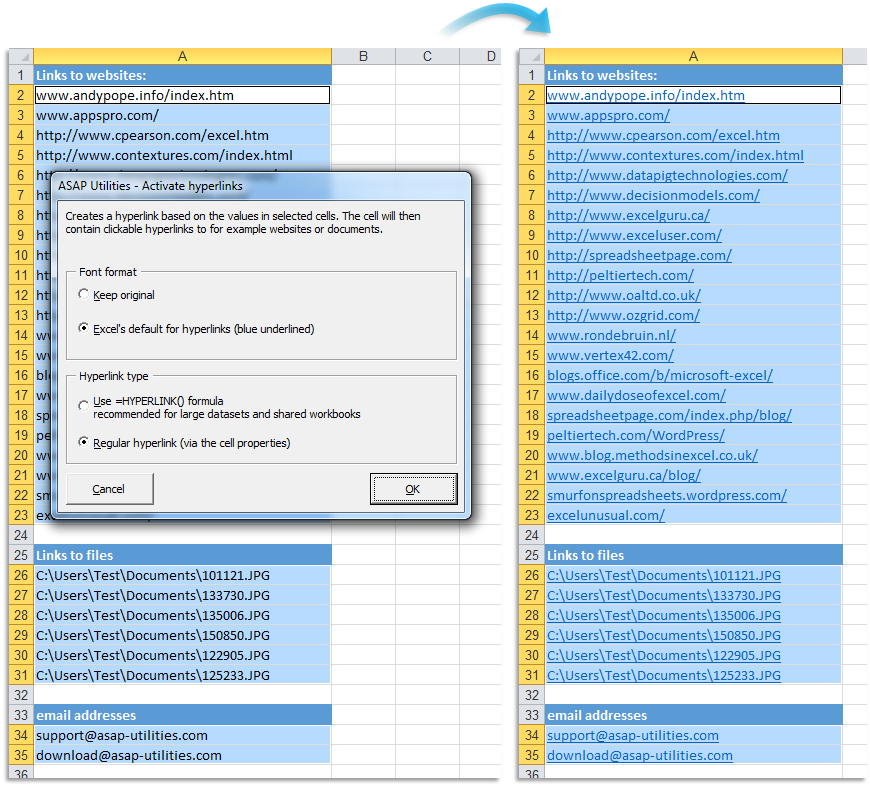
Starting this tool
- Click ASAP Utilities › Web Data › 5. Create Hyperlinks from Cell Values...
- Specify a Keyboard Shortcut: ASAP Utilities › My Tools & Shortcuts › Manage My Tools & Shortcuts...
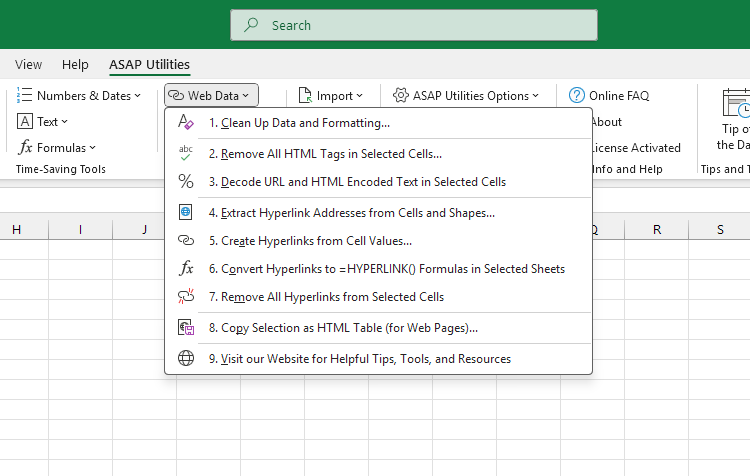
Additional keywords for this tool:
Create hyperlinks from cell values, Convert text to hyperlink, Turn cell values into hyperlinks, Make clickable hyperlinks, Create hyperlinks from text, Add hyperlinks automatically, Hyperlink multiple cells, Bulk create hyperlinks, Generate hyperlinks from list, Convert email addresses to mailto links, Convert domain names to hyperlinks, Add https automatically in hyperlinks, Create hyperlinks without formulas, Hyperlink without helper column, Convert text to hyperlink without formula, Hyperlink email addresses, Hyperlink website addresses, Activate hyperlinks, Reactivate hyperlinks, Convert hyperlinks
Create hyperlinks from cell values, Convert text to hyperlink, Turn cell values into hyperlinks, Make clickable hyperlinks, Create hyperlinks from text, Add hyperlinks automatically, Hyperlink multiple cells, Bulk create hyperlinks, Generate hyperlinks from list, Convert email addresses to mailto links, Convert domain names to hyperlinks, Add https automatically in hyperlinks, Create hyperlinks without formulas, Hyperlink without helper column, Convert text to hyperlink without formula, Hyperlink email addresses, Hyperlink website addresses, Activate hyperlinks, Reactivate hyperlinks, Convert hyperlinks
Choose your language preference below
English (us) ⁄ Nederlands ⁄ Deutsch ⁄ Español ⁄ Français ⁄ Português do Brasil ⁄ Italiano ⁄ Русский ⁄ 中文(简体) ⁄ 日本語
| Extract Hyperlink Addresses from Cells and Shapes... |
©1999-2025 ∙ ASAP Utilities ∙ A Must in Every Office BV ∙ The Netherlands
🏆 Winner of the "Best Microsoft Excel Add-in" Award at the Global Excel Summit 2025 in London!
For over 25 years, ASAP Utilities has helped users worldwide save time and do what Excel alone cannot.
🏆 Winner of the "Best Microsoft Excel Add-in" Award at the Global Excel Summit 2025 in London!
For over 25 years, ASAP Utilities has helped users worldwide save time and do what Excel alone cannot.
