Create a List of Installed Excel and COM Add-ins
ASAP Utilities › Info & List › 21. Create a List of Installed Excel and COM Add-insThis tool creates a clear and structured report of all Excel and COM add-ins installed on your system. A new workbook is created with the following columns:
Office Add-ins (also called Web Add-ins or Office.js add-ins) are not included. Microsoft does not make these accessible through VBA or COM.
These are managed separately under Home > Add-ins or Insert > My Add-ins, depending on your version of Excel.
Screenshots
Example screenshot: Create a list of all add ins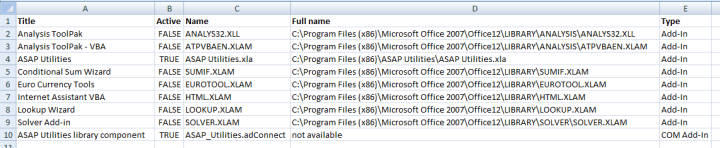
Starting this tool
- Click ASAP Utilities › Info & List › 21. Create a List of Installed Excel and COM Add-ins
- Specify a Keyboard Shortcut: ASAP Utilities › My Tools & Shortcuts › Manage My Tools & Shortcuts...
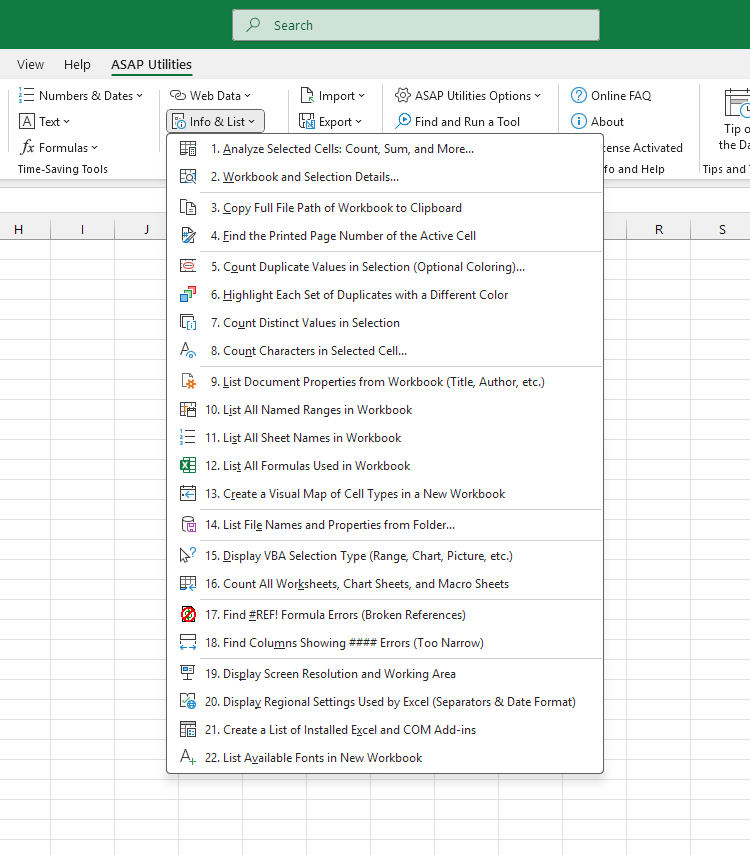
Additional keywords for this tool:
Excel add-in list, list installed Excel add-ins, list COM add-ins, Excel add-in report, get add-in information in Excel, show add-ins in Excel, Excel list of active add-ins, Excel add-in status, document Excel add-ins, Excel add-in overview, audit Excel add-ins, export add-in details, Excel add-in management, view Excel add-ins, Excel AddIns collection, COMAddIns list, installed Excel extensions, Excel add-in location list, Excel add-ins active or inactive, list Excel plugins
Excel add-in list, list installed Excel add-ins, list COM add-ins, Excel add-in report, get add-in information in Excel, show add-ins in Excel, Excel list of active add-ins, Excel add-in status, document Excel add-ins, Excel add-in overview, audit Excel add-ins, export add-in details, Excel add-in management, view Excel add-ins, Excel AddIns collection, COMAddIns list, installed Excel extensions, Excel add-in location list, Excel add-ins active or inactive, list Excel plugins
Choose your language preference below
English (us) ⁄ Nederlands ⁄ Deutsch ⁄ Español ⁄ Français ⁄ Português do Brasil ⁄ Italiano ⁄ Русский ⁄ 中文(简体) ⁄ 日本語
| Display Regional Settings Used by Excel (Separators & Date Format) |
©1999-2025 ∙ ASAP Utilities ∙ A Must in Every Office BV ∙ The Netherlands
🏆 Winner of the "Best Microsoft Excel Add-in" Award at the Global Excel Summit 2025 in London!
For over 25 years, ASAP Utilities has helped users worldwide save time and do what Excel alone cannot.
🏆 Winner of the "Best Microsoft Excel Add-in" Award at the Global Excel Summit 2025 in London!
For over 25 years, ASAP Utilities has helped users worldwide save time and do what Excel alone cannot.
