Sort All Sheets...
ASAP Utilities › Sheets › 7. Sort All Sheets...Easily organize your workbook by sorting all sheets in ascending or descending order based on the following:
Screenshots
Example screenshot: Sort sheets by their value or color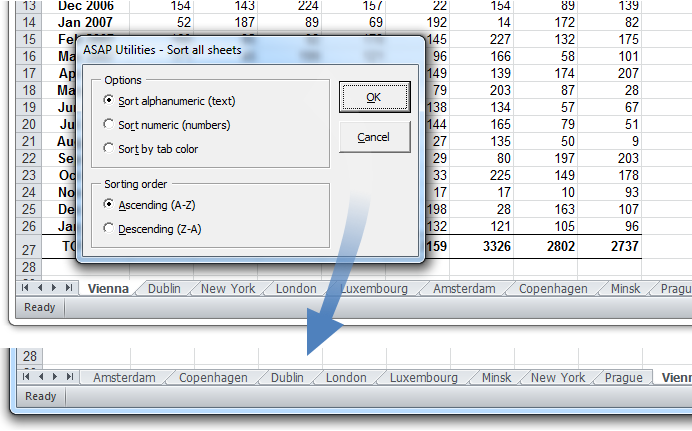

Practical tricks on how this can help you
Practical 'real world' examples on our blog that show you how this tool can help you in Excel. Enjoy!Starting this tool
- Click ASAP Utilities › Sheets › 7. Sort All Sheets...
- Specify a Keyboard Shortcut: ASAP Utilities › My Tools & Shortcuts › Manage My Tools & Shortcuts...

Additional keywords for this tool:
Sort worksheets in Excel, Sort sheet tabs alphabetically, Change order of Excel sheets, Sort Excel tabs by name, Arrange worksheets alphabetically, Sorting the tabs, Sort worksheets by tab color, Reorder multiple worksheets, Group and organize sheets in Excel, Sort sheets by number or color in Excel, How do I sort all sheets in Excel alphabetically?, How to sort worksheets in Excel without dragging tabs?
Sort worksheets in Excel, Sort sheet tabs alphabetically, Change order of Excel sheets, Sort Excel tabs by name, Arrange worksheets alphabetically, Sorting the tabs, Sort worksheets by tab color, Reorder multiple worksheets, Group and organize sheets in Excel, Sort sheets by number or color in Excel, How do I sort all sheets in Excel alphabetically?, How to sort worksheets in Excel without dragging tabs?
Choose your language preference below
English (us) ⁄ Nederlands ⁄ Deutsch ⁄ Español ⁄ Français ⁄ Português do Brasil ⁄ Italiano ⁄ Русский ⁄ 中文(简体) ⁄ 日本語
| Insert Sheet Names Across Selected Sheets |
©1999-2025 ∙ ASAP Utilities ∙ A Must in Every Office BV ∙ The Netherlands
🏆 Winner of the "Best Microsoft Excel Add-in" Award at the Global Excel Summit 2025 in London!
For over 25 years, ASAP Utilities has helped users worldwide save time and do what Excel alone cannot.
🏆 Winner of the "Best Microsoft Excel Add-in" Award at the Global Excel Summit 2025 in London!
For over 25 years, ASAP Utilities has helped users worldwide save time and do what Excel alone cannot.
