Change to Capitalize Each Word (Title Case)...
ASAP Utilities › Text › 6. Change to Capitalize Each Word (Title Case)...This tool capitalizes the first letter of each word in your selected cells and converts the remaining letters to lowercase.
It works on both plain values and formulas. You can use this as a quick alternative to Excel's =PROPER() function. Options:
When enabled, the tool also capitalizes the first letter and any letters that follow non-letter characters (such as hyphens, apostrophes, or slashes), similar to Excel's built-in PROPER() function.
All other letters are converted to lowercase.
When disabled (default behavior), only the first character of each word separated by spaces is made uppercase, and the rest of the word is converted to lowercase. Examples:
Without the option (default):
The default setting helps avoid overcapitalizing brand names, technical terms, or hyphenated words.
Screenshots
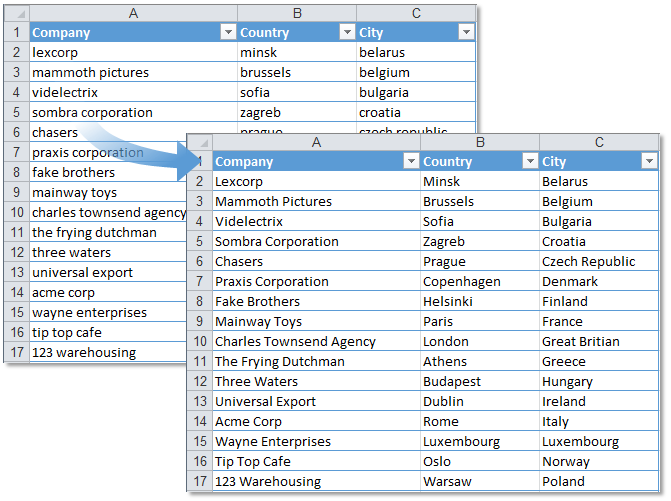

Practical tricks on how this can help you
Practical 'real world' examples on our blog that show you how this tool can help you in Excel. Enjoy!Starting this tool
- Click ASAP Utilities › Text › 6. Change to Capitalize Each Word (Title Case)...
- Specify a Keyboard Shortcut: ASAP Utilities › My Tools & Shortcuts › Manage My Tools & Shortcuts...
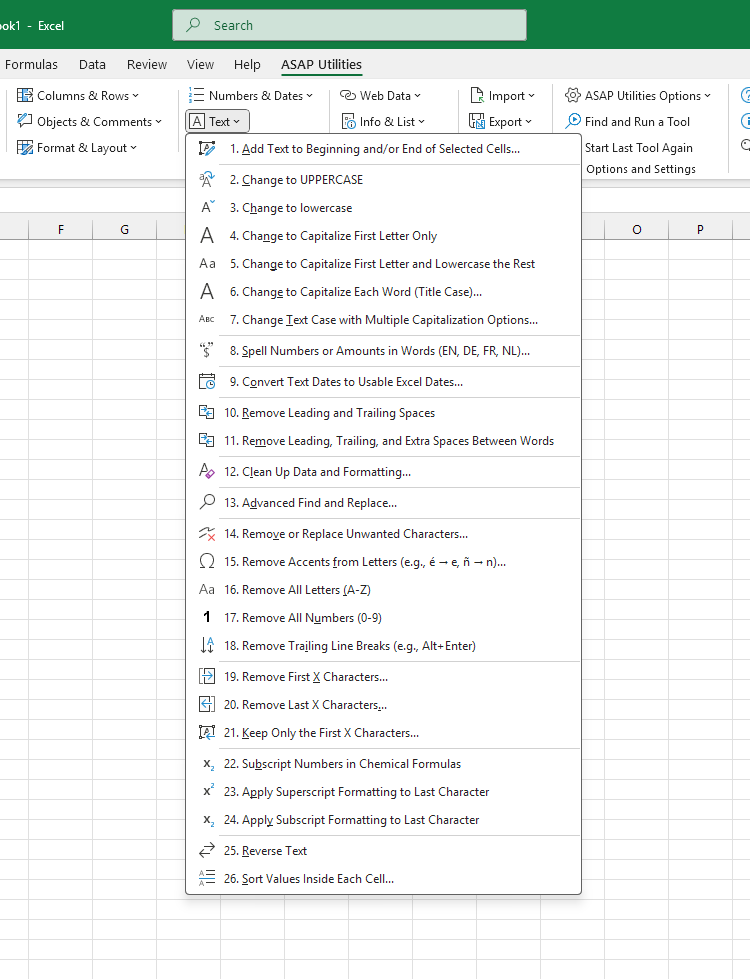
Additional keywords for this tool:
Change text to title case, Capitalize each word, Proper case Excel alternative, Change to title style capitalization, Convert text to capitalized words, Capitalize first letter of every word, Excel PROPER function alternative, How to use proper case without formula, Fix capitalization in cells, Change case of multiple cells in Excel, Bulk text capitalization, Convert lowercase to title case, Title case tool, Capitalize names and titles, Format city names in title case, Capitalizing words, Mass capitalize each word, Capitalize hyphenated words, Fix capitalization inconsistencies, Change to capital letter at beginning of each word
Change text to title case, Capitalize each word, Proper case Excel alternative, Change to title style capitalization, Convert text to capitalized words, Capitalize first letter of every word, Excel PROPER function alternative, How to use proper case without formula, Fix capitalization in cells, Change case of multiple cells in Excel, Bulk text capitalization, Convert lowercase to title case, Title case tool, Capitalize names and titles, Format city names in title case, Capitalizing words, Mass capitalize each word, Capitalize hyphenated words, Fix capitalization inconsistencies, Change to capital letter at beginning of each word
Choose your language preference below
English (us) ⁄ Nederlands ⁄ Deutsch ⁄ Español ⁄ Français ⁄ Português do Brasil ⁄ Italiano ⁄ Русский ⁄ 中文(简体) ⁄ 日本語
| Change to Capitalize First Letter and Lowercase the Rest |
©1999-2025 ∙ ASAP Utilities ∙ A Must in Every Office BV ∙ The Netherlands
🏆 Winner of the "Best Microsoft Excel Add-in" Award at the Global Excel Summit 2025 in London!
For over 25 years, ASAP Utilities has helped users worldwide save time and do what Excel alone cannot.
🏆 Winner of the "Best Microsoft Excel Add-in" Award at the Global Excel Summit 2025 in London!
For over 25 years, ASAP Utilities has helped users worldwide save time and do what Excel alone cannot.
