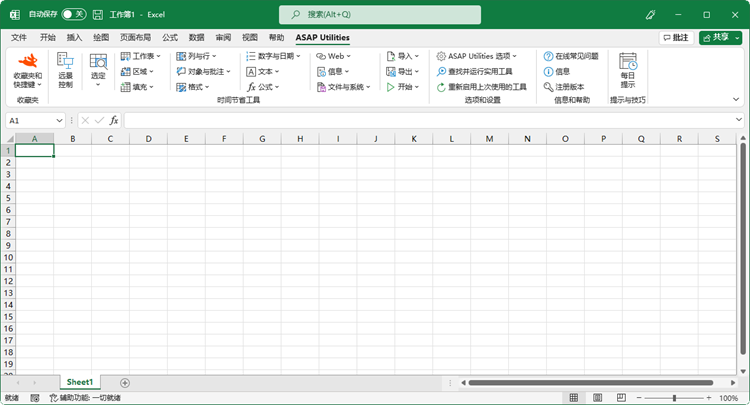зӣёйӮ»ж•°жҚ®/з»„зҡ„жЈҖжөӢе’ҢеҸҜи§ҶеҢ–...
English (us) ⁄ Nederlands ⁄ Deutsch ⁄ Español ⁄ Français ⁄ Português do Brasil ⁄ Italiano ⁄ Русский ⁄ 中文(简体) ⁄ 日本語еҲ—дёҺиЎҢ › 4. зӣёйӮ»ж•°жҚ®/з»„зҡ„жЈҖжөӢе’ҢеҸҜи§ҶеҢ–...
дҪҝз”ЁжӯӨе®һз”Ёе·Ҙе…·пјҢжӮЁеҸҜд»Ҙз”ЁеҸҜи§ҶеҢ–ж–№ејҸиҪ»жқҫжүҫеҮәе…·жңүзӣёеҗҢеҶ…е®№зҡ„еҚ•е…ғж јз»„д№Ӣй—ҙзҡ„еҢәеҲ«гҖӮеҪ“иЎҢдёӯзҡ„еҖјжӣҙж”№ж—¶пјҢжӮЁеҸҜд»Ҙжү§иЎҢдёӢеҲ—ж“ҚдҪң:
дҫӢеҰӮпјҢжӮЁеҸҜд»ҘдҪҝз”ЁжӯӨе·Ҙе…·еҢәеҲҶжӮЁзҡ„е·ҘдҪңиЎЁдёӯдёҚеҗҢзҡ„з»„пјҢж–№жі•жҳҜпјҢеҪ“еҖјжӣҙж”№ж—¶жҸ’е…ҘдёҖдёӘз©әзҷҪиЎҢжҲ–еңЁе…¶дёӯжҸ’е…ҘдёҖжқЎзӣҙзәҝгҖӮ
жӮЁдёҠж¬ЎдҪҝз”Ёзҡ„и®ҫзҪ®е°Ҷиў«дҝқеӯҳгҖӮ
еӨҮжіЁ:
жӯӨе®һз”Ёе·Ҙе…·д»…еҜ№еҚ•дёӘеҲ—дёӯиЎҢ(ж•°жҚ®)иҝӣиЎҢж“ҚдҪңгҖӮ
еұҸ幕жҲӘеӣҫ
еұҸ幕жҲӘеӣҫзӨәдҫӢ: 1 Insert an empty row between groups (жӯӨеӨ„жҳҜиӢұж–ҮзүҲжң¬гҖӮ)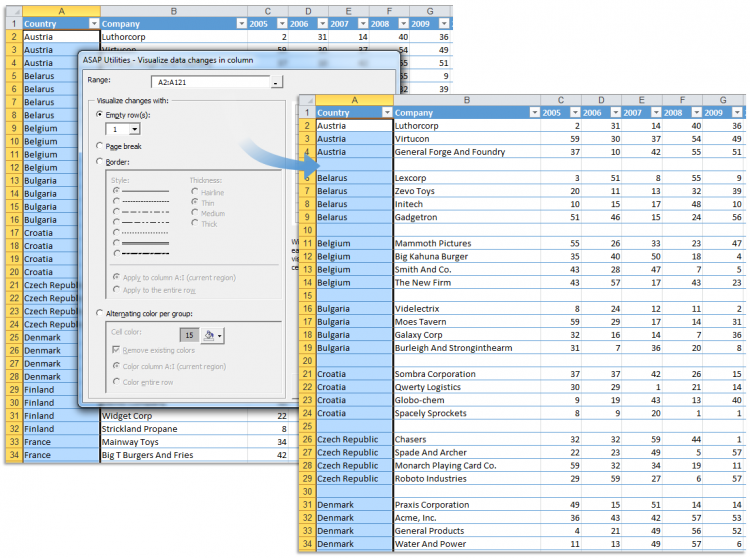
еұҸ幕жҲӘеӣҫзӨәдҫӢ: 2 Insert a pagebreak between groups (жӯӨеӨ„жҳҜиӢұж–ҮзүҲжң¬гҖӮ)
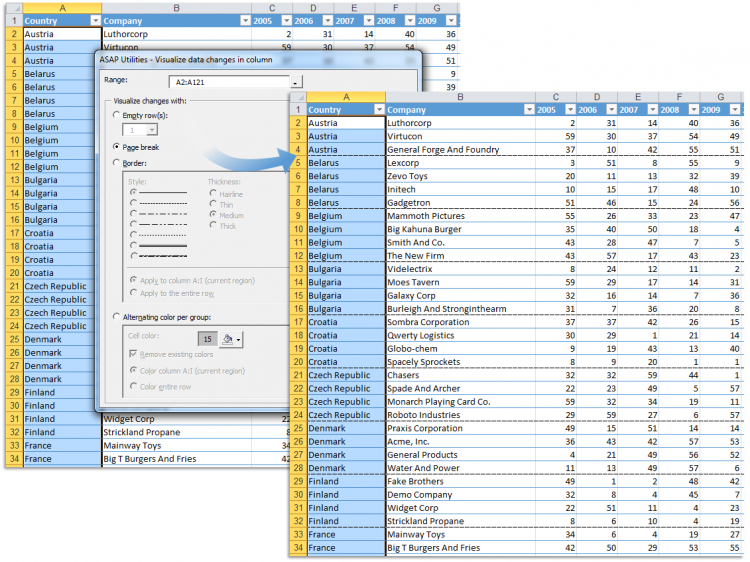
еұҸ幕жҲӘеӣҫзӨәдҫӢ: 3 Insert a border line between groups (жӯӨеӨ„жҳҜиӢұж–ҮзүҲжң¬гҖӮ)
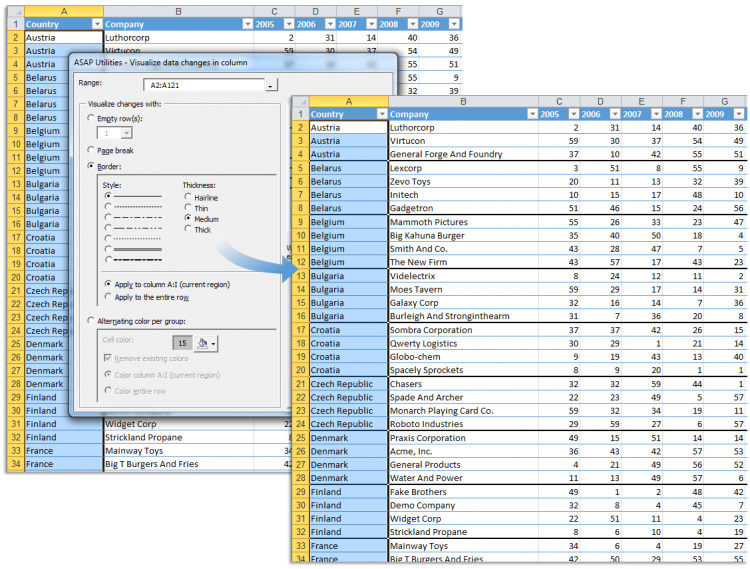
еұҸ幕жҲӘеӣҫзӨәдҫӢ: 4 Color banding per group (жӯӨеӨ„жҳҜиӢұж–ҮзүҲжң¬гҖӮ)
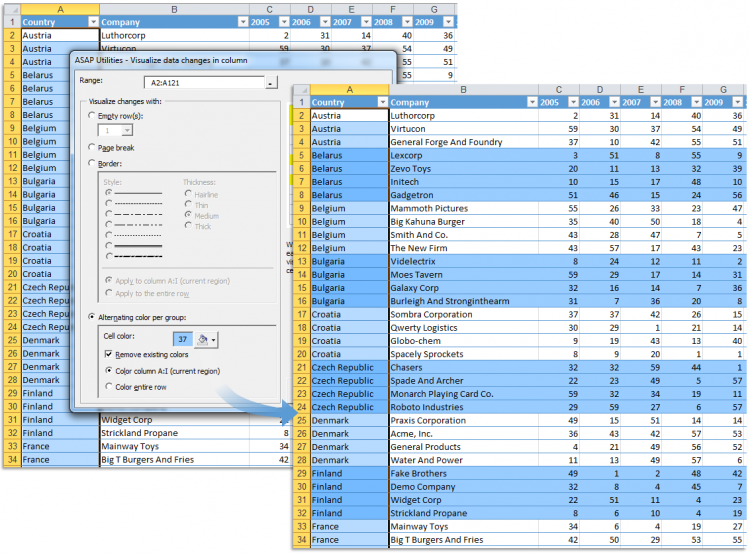

Practical tricks on how this can help you
Practical 'real world' examples on our blog that show you how this tool can help you in Excel. Enjoy!жӯЈеңЁеҗҜеҠЁжӯӨе®һз”Ёе·Ҙе…·
- еҚ•еҮ» ASAP Utilities › еҲ—дёҺиЎҢ › 4. зӣёйӮ»ж•°жҚ®/з»„зҡ„жЈҖжөӢе’ҢеҸҜи§ҶеҢ–...
- жҢҮе®ҡй”®зӣҳеҝ«жҚ·ж–№ејҸ: ASAP Utilities › 收и—ҸеӨ№е’Ңеҝ«жҚ·й”® › зј–иҫ‘жӮЁе–ңж¬ўзҡ„е·Ҙе…·е’Ңеҝ«жҚ·й”®...
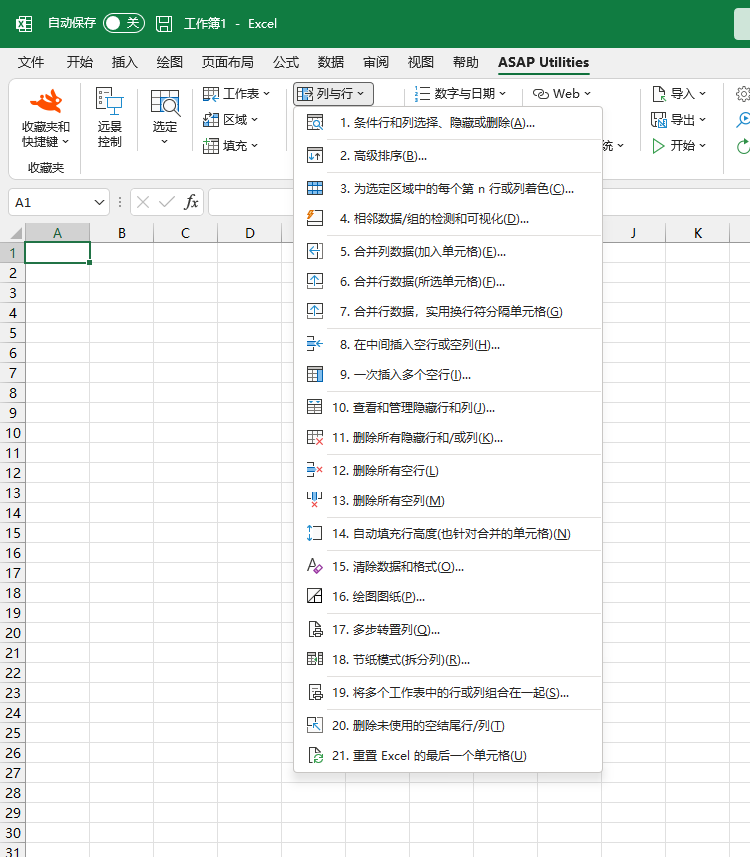
Additional keywords for this tool:
жҸ’е…Ҙ, ж·»еҠ , иЎҢ, д№ӢеҗҺ, д№ӢеүҚ, еҗҚз§°жӣҙж”№, еҖјжӣҙж”№, йҮҚеӨҚж•°жҚ®, йҮҚеӨҚеӯ—ж®ө, дёәжҜҸдёӘеҖјжӣҙж”№зқҖиүІ, жҸ’е…Ҙ, иЎҢ, еҲ—, иҮӘеҠЁ, жҷәиғҪеҢәеҲҶ, з©әеҖј, еҲҶйЎөз¬Ұ
жҸ’е…Ҙ, ж·»еҠ , иЎҢ, д№ӢеҗҺ, д№ӢеүҚ, еҗҚз§°жӣҙж”№, еҖјжӣҙж”№, йҮҚеӨҚж•°жҚ®, йҮҚеӨҚеӯ—ж®ө, дёәжҜҸдёӘеҖјжӣҙж”№зқҖиүІ, жҸ’е…Ҙ, иЎҢ, еҲ—, иҮӘеҠЁ, жҷәиғҪеҢәеҲҶ, з©әеҖј, еҲҶйЎөз¬Ұ
©1999-2024 ∙ ASAP Utilities ∙ A Must in Every Office BV ∙ The Netherlands
Empowering Excel Users Worldwide for 25 Years
Empowering Excel Users Worldwide for 25 Years