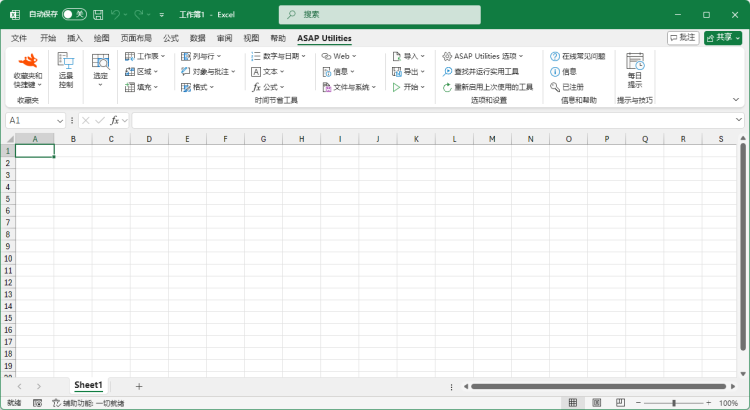为选定区域中的每个第 n 行或列着色...
ASAP Utilities › 列与行 › 3. 为选定区域中的每个第 n 行或列着色...使用指定颜色填充您的选定区域中的每个第 n 行或列。这种方法也称为"颜色条带"和"交替着色"。
这样可以改进包含大量数据的表格的可读性。
您还可以指定颜色、行或列,以及将选定区域中每个第二行设为灰色的步骤(举例)。 有两种对行或列着色的方法:
屏幕截图
屏幕截图示例: Example alternate row coloring (此处是英文版本。)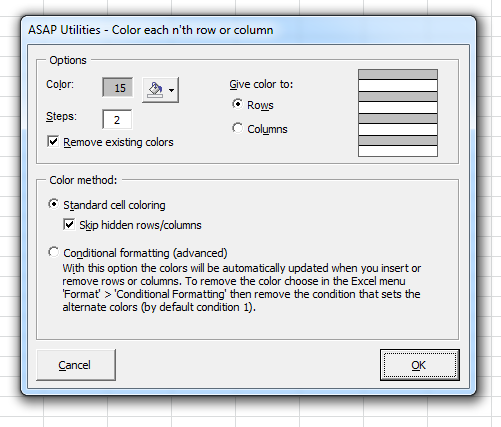
正在启动此实用工具
- 单击 ASAP Utilities › 列与行 › 3. 为选定区域中的每个第 n 行或列着色...
- 指定键盘快捷方式: ASAP Utilities › 收藏夹和快捷键 › 编辑您喜欢的工具和快捷键...
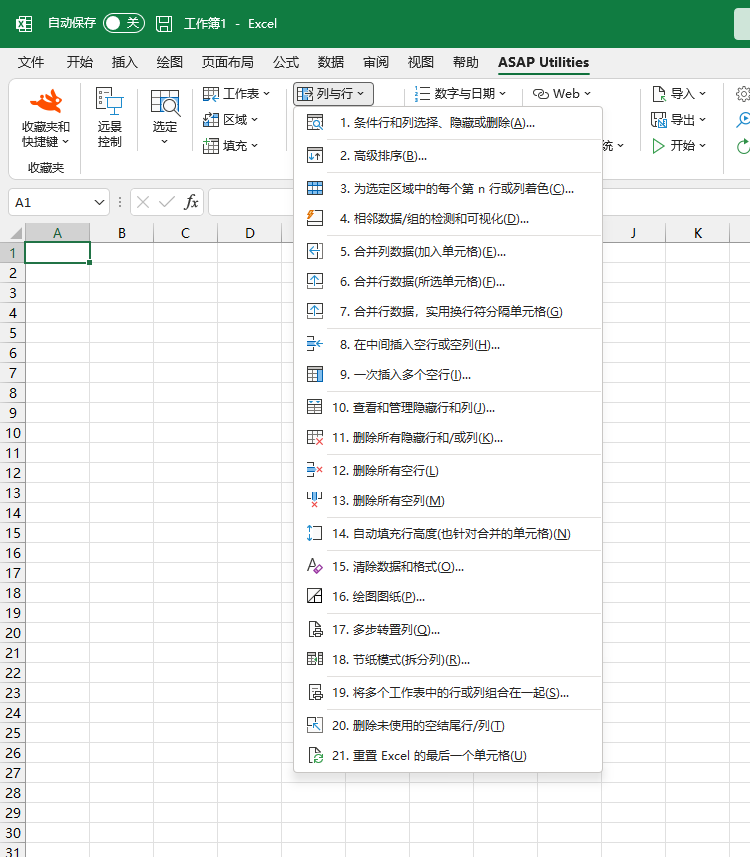
Additional keywords for this tool:
颜色, 色带
颜色, 色带
请在下面选择您的语言首选项
English (us) ⁄ Nederlands ⁄ Deutsch ⁄ Español ⁄ Français ⁄ Português do Brasil ⁄ Italiano ⁄ Русский ⁄ 中文(简体) ⁄ 日本語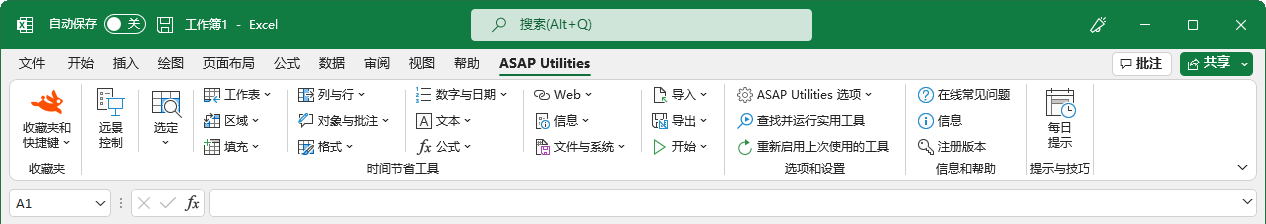
| 高级排序... |
©1999-2025 ∙ ASAP Utilities ∙ A Must in Every Office BV ∙ The Netherlands
🏆 Winner of the "Best Microsoft Excel Add-in" Award at the Global Excel Summit 2025 in London!
For over 25 years, ASAP Utilities has helped users worldwide save time and do what Excel alone cannot.
🏆 Winner of the "Best Microsoft Excel Add-in" Award at the Global Excel Summit 2025 in London!
For over 25 years, ASAP Utilities has helped users worldwide save time and do what Excel alone cannot.