Tip of the Day | Thursday March 5th, 2026
Discover new tools to get things done.
Find Columns Showing #### Errors (Too Narrow)
This tool checks your active worksheet for columns that are too narrow to display numbers or dates in full. When a column is too narrow, Excel shows crosshatches (####) in the cell instead of the actual value.This tool helps you quickly find those issues, so that you can fix them before printing, exporting, or sharing your file. How it works:
This tool only detects problems with numbers and dates that can't be displayed in full due to narrow columns.
Cut-off text values are not detected, because Excel does not show an error when text is too long.
Starting this tool
- Click ASAP Utilities › Info & List › 18. Find Columns Showing #### Errors (Too Narrow)
- Specify a Keyboard Shortcut: ASAP Utilities › My Tools & Shortcuts › Manage My Tools & Shortcuts...
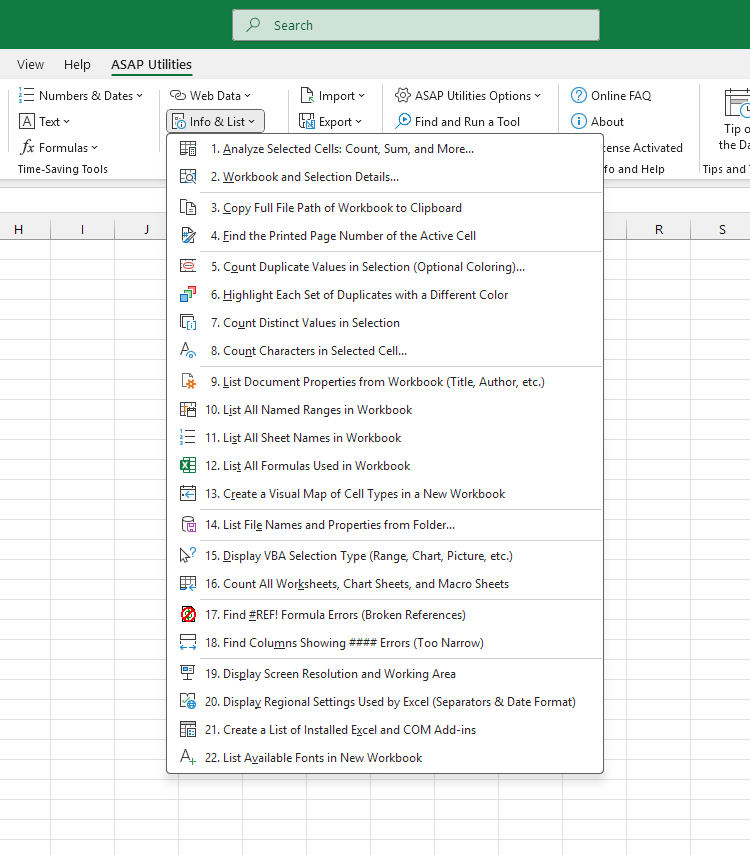
Choose your language preference below
English (us) ⁄ Nederlands ⁄ Deutsch ⁄ Español ⁄ Français ⁄ Português do Brasil ⁄ Italiano ⁄ Русский ⁄ 中文(简体) ⁄ 日本語
©1999-2026 ∙ ASAP Utilities ∙ A Must in Every Office BV ∙ The Netherlands
🏆 Winner of the "Best Microsoft Excel Add-in" Award at the Global Excel Summit 2025 in London!
For over 26 years, ASAP Utilities has helped users worldwide save time and do what Excel alone cannot.
🏆 Winner of the "Best Microsoft Excel Add-in" Award at the Global Excel Summit 2025 in London!
For over 26 years, ASAP Utilities has helped users worldwide save time and do what Excel alone cannot.
