Tip of the Day | Sunday February 22nd, 2026
Discover new tools to get things done.
Remove Trailing Line Breaks (e.g., Alt+Enter)
This tool removes trailing line breaks at the end of each value in your selected cells.These line breaks are often inserted by pressing Alt+Enter in Excel or appear when data is imported from other programs. It removes line break characters such as CHAR(10) (line feed), CHAR(13) (carriage return), or combinations like CR+LF, but only if they appear at the end of the cell content. This is especially useful when cells end with invisible line breaks that affect formatting, printing, or lookups (such as VLOOKUP or XLOOKUP). Cells with formulas are left unchanged. Note:
If you want to remove or replace all line breaks (not just at the end), you can use our "Remove or Replace Unwanted Characters..." tool.
Screenshots
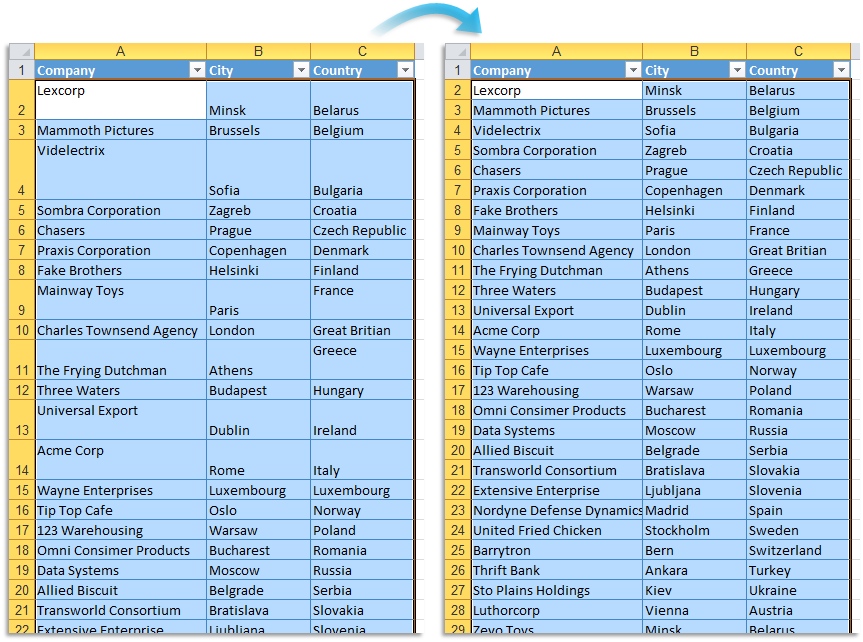
Starting this tool
- Click ASAP Utilities › Text › 19. Remove Trailing Line Breaks (e.g., Alt+Enter)
- Specify a Keyboard Shortcut: ASAP Utilities › My Tools & Shortcuts › Manage My Tools & Shortcuts...
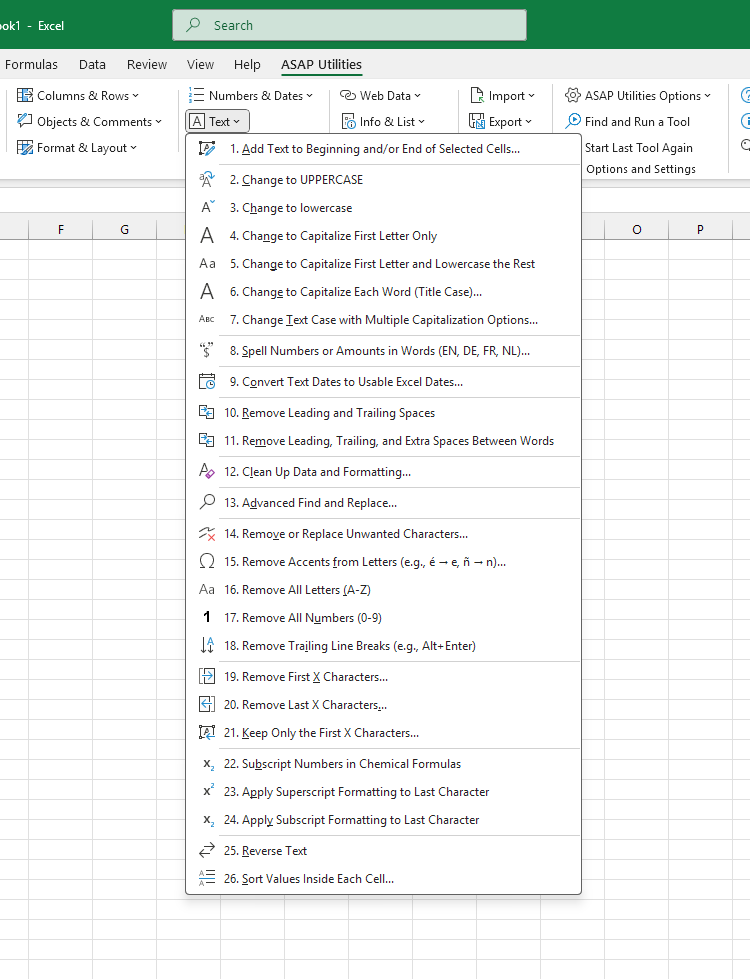
Choose your language preference below
English (us) ⁄ Nederlands ⁄ Deutsch ⁄ Español ⁄ Français ⁄ Português do Brasil ⁄ Italiano ⁄ Русский ⁄ 中文(简体) ⁄ 日本語
©1999-2026 ∙ ASAP Utilities ∙ A Must in Every Office BV ∙ The Netherlands
🏆 Winner of the "Best Microsoft Excel Add-in" Award at the Global Excel Summit 2025 in London!
For over 26 years, ASAP Utilities has helped users worldwide save time and do what Excel alone cannot.
🏆 Winner of the "Best Microsoft Excel Add-in" Award at the Global Excel Summit 2025 in London!
For over 26 years, ASAP Utilities has helped users worldwide save time and do what Excel alone cannot.
